Overview
This is Prestashop plugin for eSewa payment gateway.
Installation
The basic steps to follow:
-
1. Go to this link and download Plugin
-
2. Upload the plugin from Prestashop marketplace by selecting Upload a module
-
3. After installation is complete,You can try doing test payment
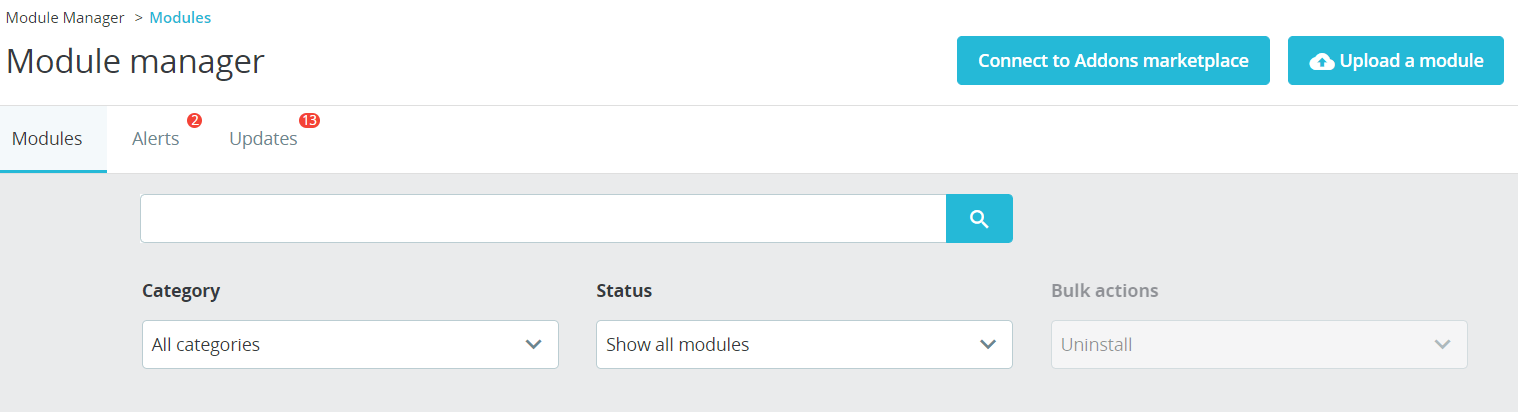
Note: Please rename downloaded plugin from 'esewa-prestashop-v1' to 'esewa' for installation
Testing
-
1. By default plugin, is set in Test Mode.
-
2. Go to your shop and complete a transaction from Wallet payment type
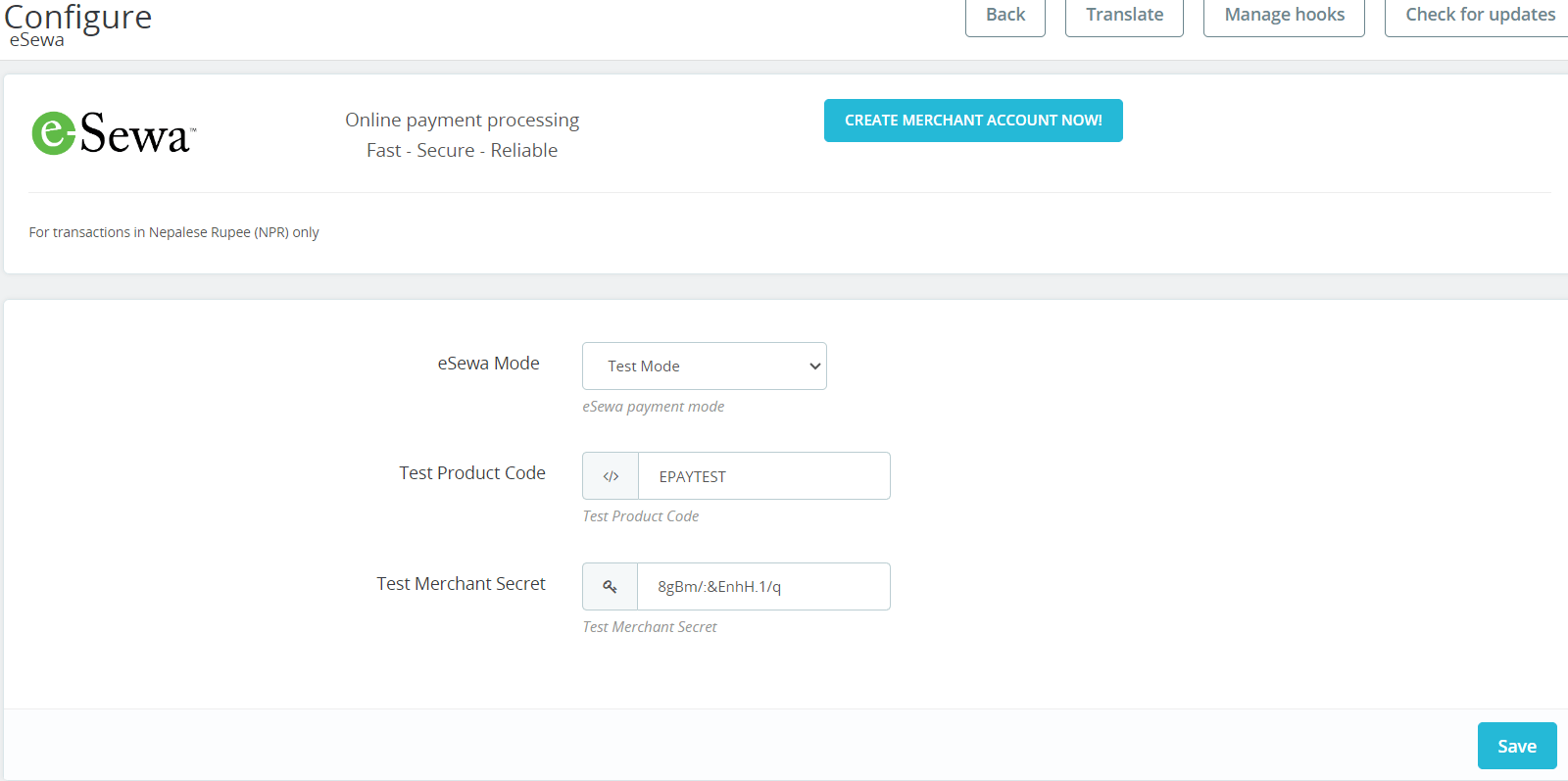
Deploy
-
1. If you complete the test then change plugin to live mode
-
2. Add live Product code & secret key provided by eSewa
-
3. Finally, save the changes.
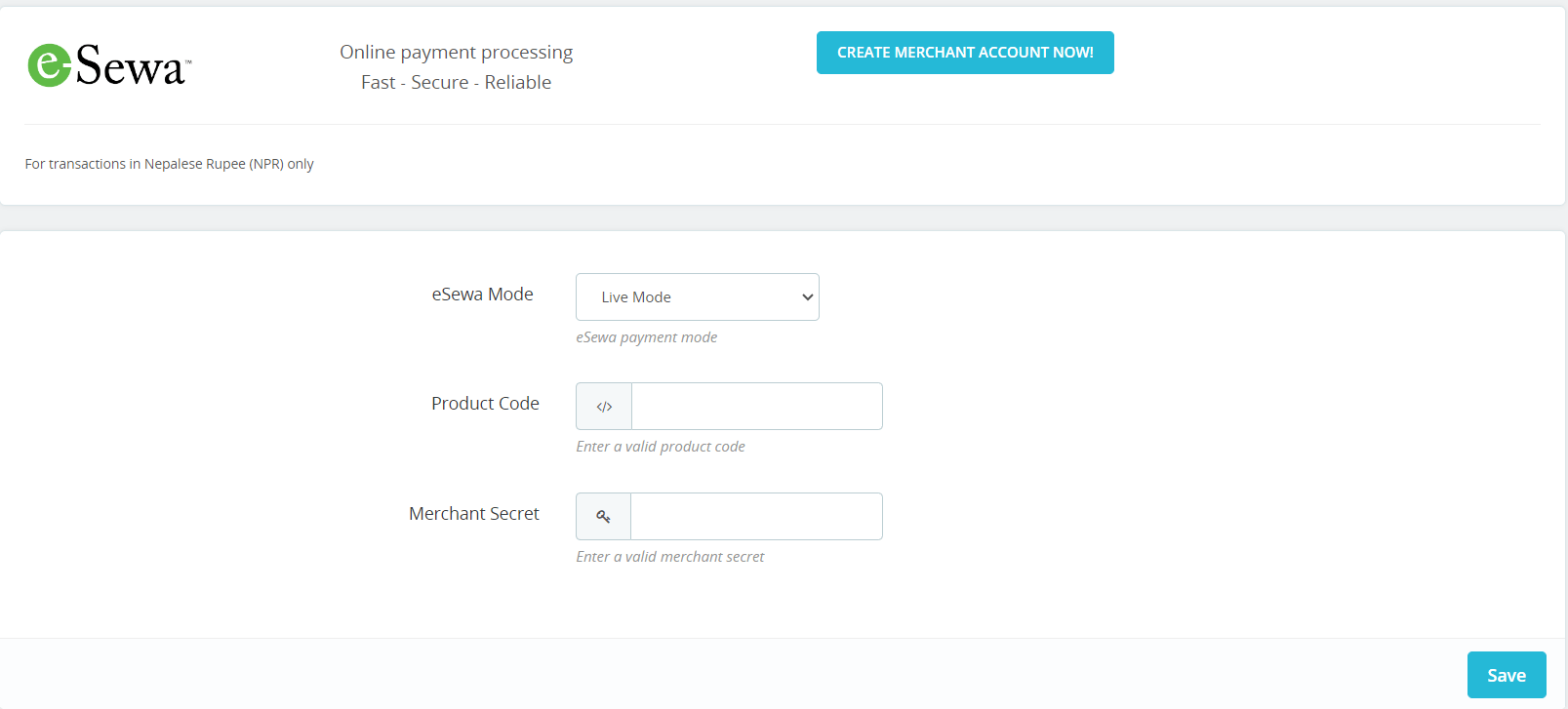


 Magento
Magento

